티스토리 뷰
RecyclerView 상단과 하단에 padding 이 있는 경우 스크롤 시 패딩 공간을 사용하지 못한다.
패딩 공간 까지 스크롤 영역으로 사용하고 싶다면 clipToPadding 옵션을 사용하면 된다.
참고로, 지난 포스팅 내용은 하단과 같다.
◼ ItemDecoration
[Android/UI] - RecyclerView (8) - RecyclerView 에 ItemDecoration 으로 구분선 및 여백 설정
◼ image + text 출력, click 처리, menu 출력, Item 삽입, 수정, 삭제, header, footer 달기
[Android/UI] - RecyclerView (7) - RecyclerView 에 header, footer 달기
[Android/UI] - RecyclerView (6) - RecyclerView item 추가, 수정, 삭제
[Android/UI] - RecyclerView (5) - RecyclerView item long click 시 popup menu 출력하기
[Android/UI] - RecyclerView (4) - RecyclerView item click 시 context menu 출력하기
[Android/UI] - RecyclerView (3) - RecyclerView item 의 click 처리하기
[Android/UI] - RecyclerView (2) - RecyclerView 에 image + text 출력하기
clipToPadding
clipToPadding 의 기본값은 true 이며 false 로 설정하면 패딩 공간을 스크롤 영역으로 사용한다.
하단은 stackoverflow 에서 발췌한 예시 그림이다.
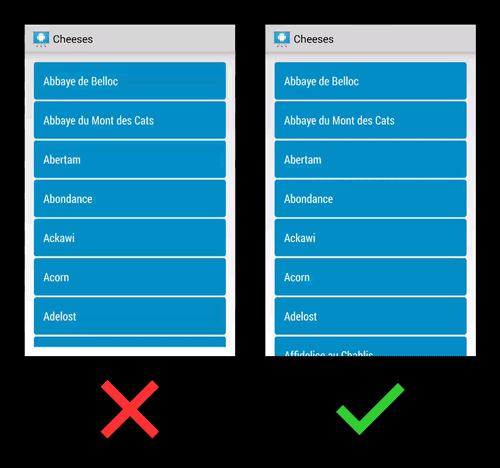
◼ 출처
https://stackoverflow.com/questions/40953049/android-what-does-the-cliptopadding-attribute-do
Android what does the clipToPadding Attribute do?
I would like to know what the clipToPadding attribute does for ViewGroup in Android ? I've been through the docs and some websites but none I have come across actually explain what it does and wha...
stackoverflow.com
'Android > UI' 카테고리의 다른 글
| RecyclerView (11) - RecyclerView performance (0) | 2021.05.13 |
|---|---|
| RecyclerView (10) - RecyclerView ItemAnimator (2) | 2021.05.12 |
| RecyclerView (8) - RecyclerView 에 ItemDecoration 으로 구분선 및 여백 설정 (0) | 2021.03.31 |
| RecyclerView (7) - RecyclerView 에 header, footer 달기 (0) | 2021.02.17 |
| RecyclerView (6) - RecyclerView item 추가, 수정, 삭제 (4) | 2021.02.17 |
- Total
- Today
- Yesterday
- 무료채굴
- 안드로이드 서비스
- 무료 채굴
- StringUtils
- 채굴앱
- bindservice
- WEMIX
- 앱테크 추천
- 앱테크
- android task
- M2E
- 리워드 어플
- mPANDO
- BroadcastReceiver
- notifyDataSetChanged
- Intent
- Android Service
- 리워드앱
- p2e
- RoomDatabase
- 안드로이드 인텐트
- task 생성
- android intent
- onContextItemSelected
- android activity flag
- android flag activity
- task
- StartService
- registerForContextMenu
- onCreateContextMenu
| 일 | 월 | 화 | 수 | 목 | 금 | 토 |
|---|---|---|---|---|---|---|
| 1 | 2 | 3 | 4 | 5 | 6 | 7 |
| 8 | 9 | 10 | 11 | 12 | 13 | 14 |
| 15 | 16 | 17 | 18 | 19 | 20 | 21 |
| 22 | 23 | 24 | 25 | 26 | 27 | 28 |
